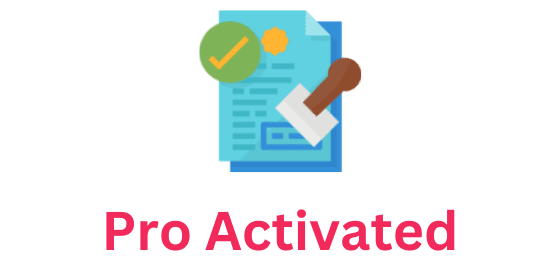
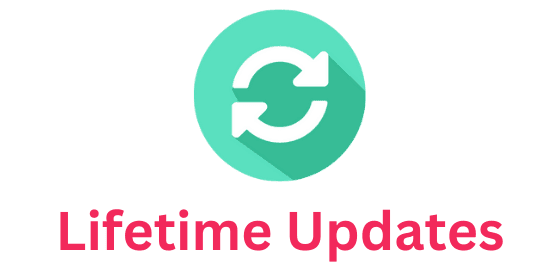

Description
Yoast WooCommerce SEO: Boost Your Online Presence
In the world of e-commerce, a good WooCommerce SEO plugin is key. It helps you rank higher in search engines and get more visitors. The Yoast WooCommerce SEO plugin is a top choice for optimizing your store and boosting visibility.
The Yoast WooCommerce SEO plugin can elevate your e-commerce SEO. It offers many benefits like better search rankings and more w...
Key Takeaways
- Investing in a WooCommerce SEO plugin can boost your online presence and drive more traffic to your store.
- A solid e-commerce SEO strategy is crucial for success in the competitive world of online shopping.
- The Yoast WooCommerce SEO plugin offers a range of benefits, including improved search engine ranking and increased website traffic.
- By optimizing your online store with the Yoast WooCommerce SEO plugin, you can enhance your online visibility and reach a wider audience.
- The Yoast WooCommerce SEO plugin is an essential tool for e-commerce businesses looking to expand their online presence and improve their search engine ranking.
Understanding Yoast WooCommerce SEO Plugin
To make your online store better, it’s key to know what the Yoast WooCommerce SEO plugin does. It helps your store show up more in search engines, bringing in more visitors. It offers tools like keyword research, meta tags, and content checks to boost your search engine optimization.
This plugin is made for WooCommerce, giving you tools to optimize your product pages and more. Using it can help your online store optimization. This makes it easier for people to find your products and could lead to more sales.
- It can improve your search engine rankings.
- It can bring in more website traffic.
- It makes your products more visible.
- It makes optimizing your content easier.
Learning how to use the Yoast WooCommerce SEO plugin well can elevate your online store. It helps you stay competitive.
Setting Up Yoast WooCommerce SEO for Your Store
Setting up Yoast WooCommerce SEO is key to boosting your digital marketing. This plugin helps with keyword research and managing meta tags. It’s essential for optimizing your WooCommerce store.
First, install and activate the plugin. Then, adjust your settings to make your product pages better for search engines. This means setting up keywords, meta descriptions, and optimizing images.
Some important features to focus on include:
- Keyword research tools to find the right keywords for your products
- Meta tag management to improve your page titles and descriptions
- Content analysis to make sure your product descriptions are search engine friendly
By following these steps and using Yoast WooCommerce SEO’s features, you can enhance your digital marketing. This will help grow your online presence through better WooCommerce optimization.
Optimizing Product Pages with Yoast WooCommerce SEO
Optimizing product pages is key for better website optimization and higher search rankings. Yoast WooCommerce SEO offers tools and settings for this. Using these SEO tools can make your product pages better and boost your online presence.
First, understand what makes a product page great. Key elements include:
- Product title optimization: making titles unique and descriptive
- Meta description best practices: writing descriptions that grab attention
- Product image SEO: making images load faster and look better
Yoast WooCommerce SEO has many features to help. These include customizable templates and auto-meta descriptions. By using these and following best practices, you can make your website optimization better. This will bring more visitors to your online store.
| Optimization Element | Best Practice |
|---|---|
| Product Title | Craft unique and descriptive titles |
| Meta Description | Write compelling and informative descriptions |
| Product Image | Optimize images to improve page load times |
Category and Tag Optimization Strategies
Improving your online presence starts with optimizing categories and tags. Using the right keywords in these names helps search engines understand your site better. This boosts your site’s visibility and attracts more targeted traffic to your products.
Yoast WooCommerce SEO offers tools to enhance your categories and tags. You can find the best keywords with its research tool. Also, customize meta titles and descriptions for better search engine results.
Here are some key strategies for better categories and tags:
- Use names that are descriptive and include keywords.
- Organize your categories and tags in a clear, logical order.
- Add meta tags to give more context and information.
By following these tips, you can boost your online presence and search engine ranking. Keep your names short and to the point. Use relevant keywords to help search engines understand your site’s content and structure.
Enhanced Breadcrumb Navigation Setup
To boost your e-commerce SEO, setting up enhanced breadcrumb navigation is key. This feature helps both users and search engines grasp your website’s layout. It makes it simpler to navigate and index your pages. With the WooCommerce SEO plugin, you can tailor your breadcrumb structure to fit your online store’s needs.
A well-structured breadcrumb navigation is vital for e-commerce SEO. It greatly affects your website’s visibility and user experience. The WooCommerce SEO plugin offers features to create a clear breadcrumb trail that mirrors your website’s hierarchy.
- Improved user experience: Clear and consistent navigation helps users find what they’re looking for quickly and easily.
- Better search engine indexing: Search engines can understand your website’s structure and index your pages more accurately.
- Increased conversions: By making it easier for users to navigate your website, you can increase the chances of converting them into customers.
Customizing your breadcrumb structure and implementing effective navigation can boost your WooCommerce SEO plugin. This improves your overall e-commerce SEO efforts.
Schema Markup and Rich Snippets
Schema markup and rich snippets are key for online store optimization. They help search engines understand your website better. This makes it more likely to show up in search results.
By using schema markup, your website’s visibility can improve. This boosts your chances of being shown with rich snippets. Rich snippets can greatly help your search engine optimization efforts.
To start with schema markup, tools like Yoast WooCommerce SEO are helpful. They offer features for setting up schema markup and rich snippets. This includes product and review schema to showcase your products and reviews in search results.
Using schema markup and rich snippets has many benefits. It improves your website’s visibility in search results. It also increases click-through rates and enhances the customer experience.
These elements lead to better search engine optimization results. By adding schema markup and rich snippets to your online store optimization plan, you can elevate your website. This improves your overall online presence.
Social Media Integration Features
Exploring Yoast WooCommerce SEO shows how vital social media integration is in digital marketing. Connecting your store with social media boosts your WooCommerce optimization and online presence. Yoast WooCommerce SEO offers tools to manage your social media and enhance your digital marketing strategy.
Key features for social media integration include:
- Facebook OpenGraph settings, which control your content’s Facebook look
- Twitter card configuration, for customizing your tweets
- Pinterest rich pins setup, adding details to your pins for more engagement
Using these features can boost your digital marketing and WooCommerce optimization. For instance, optimizing your Facebook OpenGraph settings can make your content more visible and drive more website traffic. Also, configuring your Twitter cards can help you reach more people and engage with your brand better.
Integrating your store with social media platforms elevates your digital marketing and WooCommerce optimization. With Yoast WooCommerce SEO, managing your social media and boosting your online visibility is easy. It’s a crucial tool for any e-commerce business.
Advanced XML Sitemap Configuration
Setting up your XML sitemap is key to making your website search engine friendly. With the right SEO tools, your site can get more visibility. This means you might rank higher in search results. Yoast WooCommerce SEO offers many features for your XML sitemap, like advanced settings and customization.
To start, you need to know the basics of XML sitemap setup. This includes creating your sitemap index, setting up post types, and customizing taxonomy. These steps help boost your website optimization and online presence.
Important things to think about for advanced XML sitemap setup include:
- Setting up multiple sitemaps for big websites
- Customizing sitemap frequencies and priorities
- Using SEO tools to check and analyze your sitemap’s performance
By following these tips and using the rightSEO tools, you can enhance yourwebsite optimization. This will help improve your online visibility.
Search Appearance and Snippet Preview Tools
To boost your online presence, customizing search results and optimizing for mobile is key. Yoast WooCommerce SEO offers tools and settings for this. These features help increase your search ranking and attract more visitors.
Creating catchy titles and descriptions is vital for your search results. It boosts your ranking and online visibility. Yoast WooCommerce SEO lets you see how your results will look. This makes it easier to tweak and refine your content.
Mobile optimization is also critical, as more people use mobile devices to browse. Yoast WooCommerce SEO has settings for mobile optimization. These ensure your site looks great on mobile, enhancing user experience and search ranking.
Yoast WooCommerce SEO’s search appearance and snippet preview tools include:
- Customizable search result titles and descriptions
- Mobile optimization settings for a seamless user experience
- Snippet preview feature to preview how your search results will appear
Using these tools, you can manage your online presence and boost your search ranking. With Yoast WooCommerce SEO, your site will be optimized for both desktop and mobile. This drives more traffic and boosts your online visibility.
Performance Optimization Tips
Improving your website’s speed is key for e-commerce success. A slow site can cause people to leave quickly, hurting your online image. The WooCommerce SEO plugin offers tools to boost your site’s performance, making it smooth for users.
A fast and efficient website is vital for selling more online. With the WooCommerce SEO plugin, you can make your site quicker. This leads to happier users and more sales.
Here are some tips to get you started:
- Keep your plugins and themes up to date for the latest security and features.
- Shrink your images to make your site load faster.
- Use caching to save often-used resources, easing server load and speeding up pages.
These steps can greatly enhance your site’s speed. This, in turn, boosts your e-commerce SEO and sales. The WooCommerce SEO plugin is a big help, offering the tools you need for top performance.
A fast website is crucial for any e-commerce business. Follow these tips and use the WooCommerce SEO plugin. This will elevate your online store, improving your SEO and sales.
Analytics and Performance Tracking
To boost your online store, tracking your site’s performance is key. This lets you see how your SEO is doing and where to get better. Yoast WooCommerce SEO makes it easy to add analytics tools and track your site’s health.
Watching your site’s performance helps you spot trends and patterns. This means tracking page views, bounce rates, and how many people buy. You can use this info to make your SEO better and get more people to find your site.
Some important metrics to watch include:
- Page views and unique visitors
- Bounce rates and average session duration
- Conversion rates and revenue
By keeping an eye on these numbers and using them to guide your strategy, you can make your SEO stronger. This will bring more people and sales to your site.
Remember, keeping up with analytics and performance is a continuous job. By always checking your site’s health, you can keep making it better. This will help your e-commerce business grow and succeed.
Conclusion: Maximizing Your WooCommerce SEO Potential
Yoast WooCommerce SEO is a key tool for e-commerce sites wanting to boost their online digital marketing and WooCommerce optimization. It helps make your product pages, category structures, and site navigation better. This leads to more visitors and higher sales.
We’ve looked at how to use Yoast WooCommerce SEO effectively. This includes making your product titles and meta descriptions better. It also covers setting up breadcrumb navigation and using social media. The plugin has many tools to enhance your online presence and reach.
Keep improving your e-commerce site with Yoast WooCommerce SEO. Always check your site’s analytics and make small changes to your strategy. With Yoast WooCommerce SEO, you’ll get closer to your digital marketing goals. This will help your business grow steadily.
FAQ
What is Yoast WooCommerce SEO?
Yoast WooCommerce SEO is a plugin for WooCommerce stores. It helps make your online store more visible to search engines. This can drive more traffic and boost sales.
What are the key features and benefits of Yoast WooCommerce SEO?
It offers tools like keyword research and meta tag optimization. These help improve your online presence and search engine ranking. They also make e-commerce SEO easier.
How does Yoast WooCommerce SEO differ from regular Yoast SEO?
It’s made for WooCommerce stores, with extra features for e-commerce. It has tools for optimizing product pages and other WooCommerce elements.
How do I set up Yoast WooCommerce SEO for my online store?
First, install the plugin. Then, set up your keywords, meta tags, and content analysis. The plugin guides you through the setup.
How can I optimize my product pages using Yoast WooCommerce SEO?
Use its tools for optimizing product titles and meta descriptions. This improves your product pages’ visibility in search results.
What strategies can I use to optimize my categories and tags with Yoast WooCommerce SEO?
It offers tools for keyword research and meta tag optimization. These help enhance your category and tag pages’ SEO, making it easier for customers to find your products.
How can I set up enhanced breadcrumb navigation with Yoast WooCommerce SEO?
Customize your breadcrumb structure with its help. It provides tips for setting up an effective breadcrumb navigation system. This improves your website’s user experience and SEO.
What schema markup and rich snippets features does Yoast WooCommerce SEO offer?
It integrates with schema markup and rich snippets, including product and review schema. This enhances your search engine listings, making them more informative and engaging for customers.
How can I integrate my online store with social media platforms using Yoast WooCommerce SEO?
It offers tools for integrating with social media, like Facebook OpenGraph settings. These features help drive more traffic and engagement to your store.
How do I configure the advanced XML sitemap settings in Yoast WooCommerce SEO?
It provides advanced XML sitemap configuration options. Customizing your sitemap can improve its effectiveness for search engines, boosting your online store’s visibility.
What search appearance and snippet preview tools does Yoast WooCommerce SEO offer?
It includes tools for customizing search results and optimizing mobile settings. These features improve your online presence and search engine ranking.
How can I optimize the performance of my online store using Yoast WooCommerce SEO?
It offers performance optimization features, like cache management and speed tools. These improve your website’s speed and responsiveness, enhancing user experience and SEO.
What analytics and performance tracking features are available in Yoast WooCommerce SEO?
It integrates with analytics platforms and provides performance tracking tools. These help monitor your website’s performance, identify areas for improvement, and optimize your e-commerce SEO efforts.
How Can We Sell The Plugins And Themes For Such
Low Prices ?
We Redistribute the plugins and themes
- WE DOWNLOAD THE ITEMS FROM THE ORIGINAL DEVELOPERS
We have an active partner subscription to all the brand name companies. We download the products from the original developers and redistribute them to you. These downloads are original and not altered in any way, shape, or form.
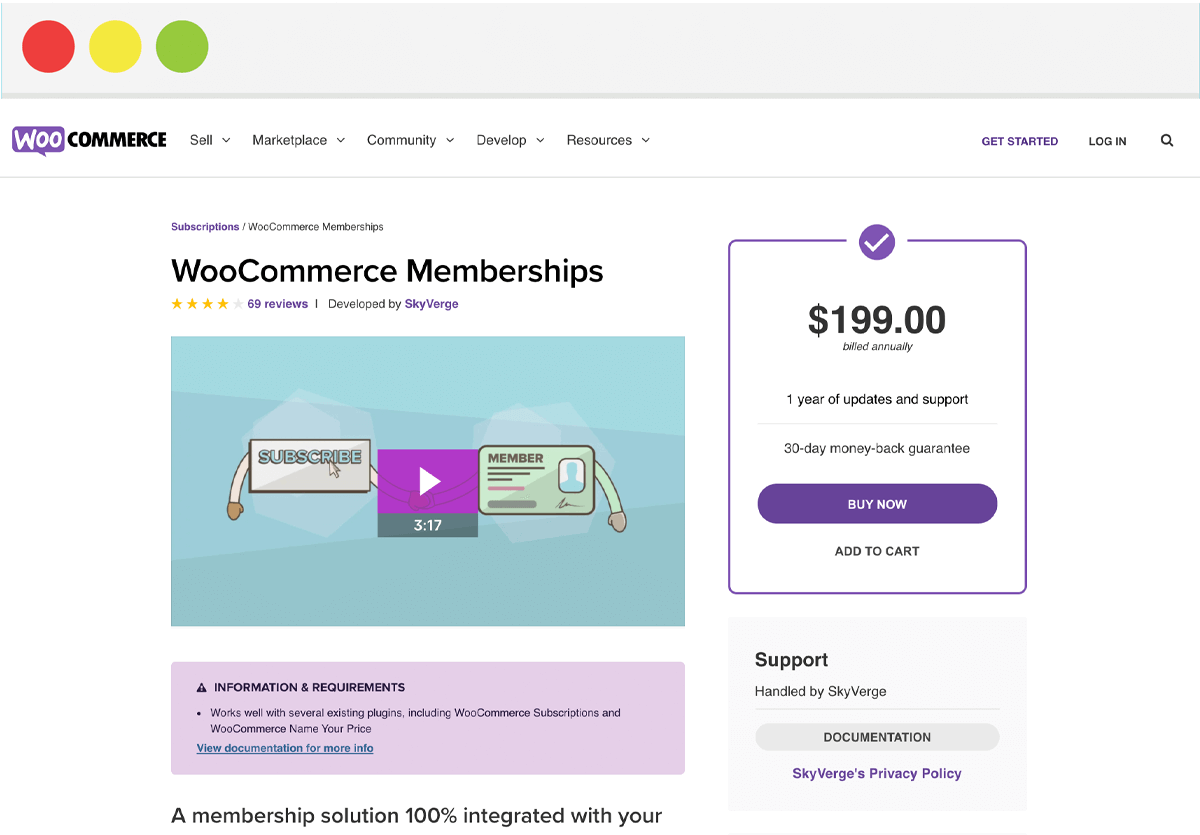
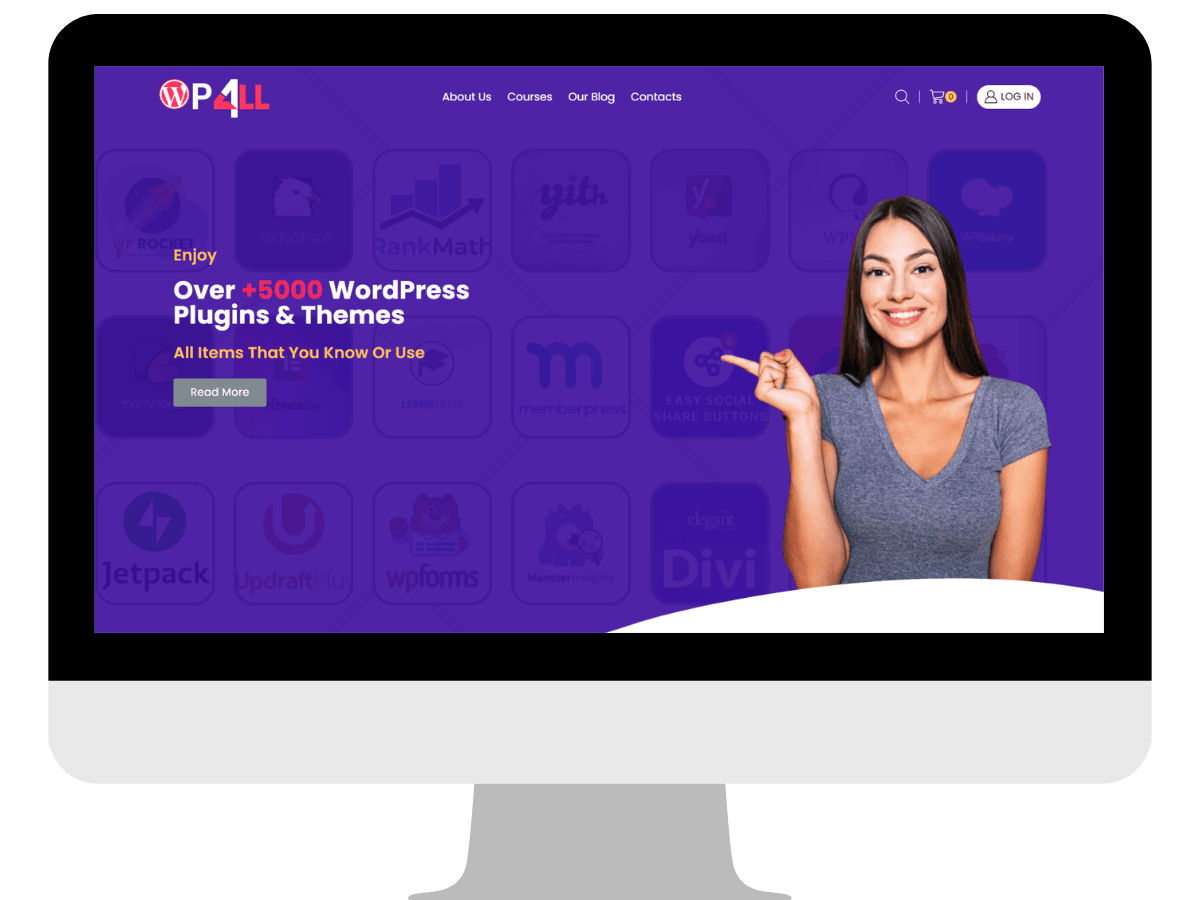
- WE RESELL IT TO YOU FOR CHEAP
All WordPress plugins and themes are licensed under the General Public License (GPL). This means that once we have purchased an item, we are free to redistribute it if we choose to do so. It is perfectly fine and legal for us to sell it to you for an amazing price!
FAQs
All WordPress plugins and themes, are licensed under the General Public License (GPL). This means that once we have purchased an item, we are free to redistribute it if we choose to do so. It is perfectly fine and legal for us to sell it to you for an amazing price!
Unlimited, amazing right ? The plugins and themes are GPL-licensed, and you can use them as often as you need to, on however many sites you choose.
Yes! We provide Free Updates for all Themes and Plugins
Updating the plugins and themes is super easy, you can download the item to your computer and upload it to your website.
We do not. License keys are provided by the original developers for updates and support. We will always provide the newest version of the item.
Yes, it will! All the plugins and themes including the premium features of the items will work without a license key. The license keys are only provided by the companies for updates and support. If for some reason, you have any problem with any of the products, you’re fully backed by our money-back refund policy.

You’re Fully Protected By Our Money-Back Guarantee!
Customer Reviews
27 reviews for Yoast WooCommerce SEO Premium
Clear filtersOnly logged in customers who have purchased this product may leave a review.
Yoast WooCommerce SEO Premium
$36 Original price was: $36.$14Current price is: $14.
Latest Version :
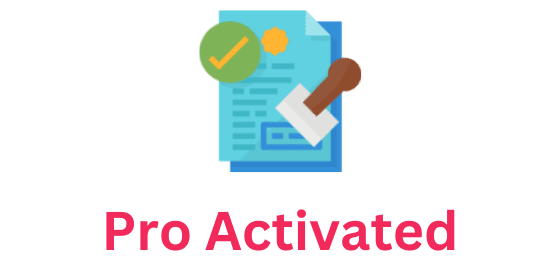
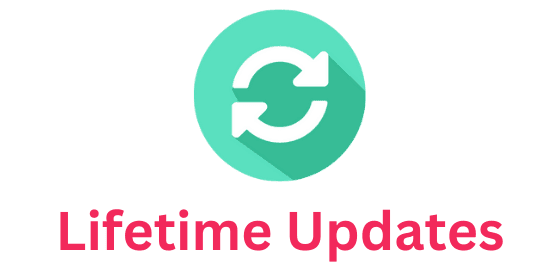







Marques (verified owner) –
Have been using this since its launch. Have to say that I am thoroughly impressed with the breadth of plugins available. is also a really helpful guy with excellent customer service.
Store manager WP Pro –
Thank you for your kind review! It’s a big encouragement to us!
Edgar (verified owner) –
My Best Life Investment – Wp pro for all
Store manager WP Pro –
We’re glad you are satisfied with our item! Will do our best to keep improving it in the future.
Alessandra (verified owner) –
Very good customer service.
Store manager WP Pro –
Thank you for your kind review! It’s a big encouragement to us!
Jeanne (verified owner) –
Legit website with legit products
Store manager WP Pro –
We’re glad you are satisfied with our item! Will do our best to keep improving it in the future.
Emilie (verified owner) –
He is a good guy to deal with
Store manager WP Pro –
Thank you so much for your 5-star review! We will share this with the store team to let them know to keep up the amazing work.
Bernita (verified owner) –
Excellent! No better service in the world.
Store manager WP Pro –
Thank you for your kind recognition, customer’s satisfaction is always our goal.
Jaleel (verified owner) –
I signed up and they delivered beyond my expectations. Thank you!
Store manager WP Pro –
Thank you for your kind recognition, customer’s satisfaction is always our goal.
Jaquan (verified owner) –
Their compilation of resources is amazing. I’m amazed by this website.
Store manager WP Pro –
We appreciate you taking the time to share your satisfaction and highest rating with us.
Aniya (verified owner) –
I absolutely adore wp-pro4all! Their service is top-notch.
Store manager WP Pro –
Thank you so much for your 5-star review! We will share this with the store team to let them know to keep up the amazing work.
Alessia (verified owner) –
Their selection of themes and plugins is great. I’ve been using them for a year now.
Store manager WP Pro –
Thank you so much for your 5-star review! We will share this with the store team to let them know to keep up the amazing work.
Lucile (verified owner) –
Their collection of plugins and themes is superb. Highly reliable.
Store manager WP Pro –
Your kind words just made our days! Thank you so much!
Effie (verified owner) –
Really easy going guy! Very helpful with everything and quick responses.
Store manager WP Pro –
We appreciate you taking the time to share your satisfaction and highest rating with us.
Margarete (verified owner) –
Awesome place to purchase clean WordPress Themes and Plugins.
Store manager WP Pro –
We appreciate you taking the time to share your satisfaction and highest rating with us.
Dexter (verified owner) –
I waited a while before writing this review, but I can honestly say they’re an honest seller.
Store manager WP Pro –
Thank you for your kind recognition, customer’s satisfaction is always our goal.
Justine (verified owner) –
I really love wp-pro4all
Store manager WP Pro –
Your kind words just made our days! Thank you so much!
Joana (verified owner) –
Legit, affordable and an active support team as well. Highly recommended for all WordPress users and web developers.
Store manager WP Pro –
Your kind words just made our days! Thank you so much!
Jazlyn (verified owner) –
Really happy to have your service.
Store manager WP Pro –
Thank you so much for your 5-star review! We will share this with the store team to let them know to keep up the amazing work.
Maxime (verified owner) –
You can trust wp-pro4all completely. They deliver exactly what they promise.
Store manager WP Pro –
We’re glad you are satisfied with our item! Will do our best to keep improving it in the future.
Abe (verified owner) –
Great and easy to use website, great product and an INSANE value for the money. I could always rely on This website for any missing plugin/theme that I need for my website designs.
Store manager WP Pro –
Thank you for your kind recognition, customer’s satisfaction is always our goal.
Burnice (verified owner) –
This is the best GPL site I’ve come across. Their products are excellent.
Store manager WP Pro –
We love your feedback! Thank you for choosing our product!
Major (verified owner) –
Their service speaks for itself. It’s been a game-changer for me.
Store manager WP Pro –
Thank you so much for taking the time to leave us a 5-star rating – it’s much appreciated!
Neha (verified owner) –
5 Stars to wp-pro4all
Store manager WP Pro –
We’re glad you are satisfied with our item! Will do our best to keep improving it in the future.
Pierre (verified owner) –
Awesome service and a lot of great themes and plugins.
Store manager WP Pro –
Your kind words just made our days! Thank you so much!
Geovany (verified owner) –
They’re very responsive and dedicated to fulfilling their customers’ needs.
Store manager WP Pro –
Thank you for your kind review! It’s a big encouragement to us!
Deshawn (verified owner) –
I waited months before writing this…HONEST SELLER
Store manager WP Pro –
Thank you for your kind review! It’s a big encouragement to us!
Carmine (verified owner) –
⭐⭐⭐⭐⭐ My first impressions 😉
Store manager WP Pro –
We appreciate you taking the time to share your satisfaction and highest rating with us.
Kip (verified owner) –
t’s really amazing website. I have purchased products from this website. Nice support system. I am really very happy after getting connected with this website.
Store manager WP Pro –
Thank you for your kind recognition, customer’s satisfaction is always our goal.