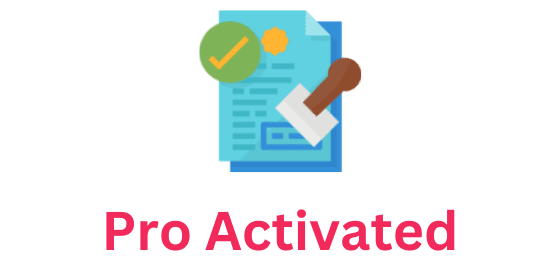
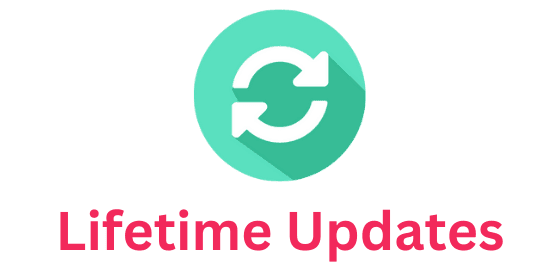

Description
Elevate Your Local Presence with Yoast Local SEO
In today’s digital world, having a strong online presence is key for businesses to thrive. Local SEO is vital for reaching the right audience and boosting website traffic. The Yoast plugin helps optimize websites for local searches, increasing the chance of showing up in top results. It’s a powerful tool for enhancing local search visibility and boosting online presence.
<...
Using the Yoast plugin, businesses can leverage local SEO to better connect with their audience. Local SEO is a critical part of any online marketing plan. The Yoast Local SEO plugin makes it simple to implement and manage. It’s perfect for businesses aiming to improve their local presence and attract more customers.
Key Takeaways
- Local SEO is crucial for businesses to reach their target audience and drive more customers to their website
- The Yoast Local SEO plugin helps businesses optimize their website for local search
- Local SEO increases the chances of appearing in the top search results
- The Yoast plugin is a powerful tool for improving local search visibility
- Local SEO is an essential aspect of any business’s online marketing strategy
- The Yoast Local SEO plugin is user-friendly and easy to manage
Understanding Yoast Local SEO and Its Impact on Business
As a local business owner, having a strong online presence is key. It helps attract customers and boost sales. Yoast Local SEO is here to help, making your website better for local searches.
By optimizing your Google Business Profile, you can get more visibility. This means more chances to show up in top search results. And more customers coming your way.
Yoast Local SEO gives businesses the tools to manage their online presence. It helps improve local search visibility and attract more customers. It’s great for any business size, helping you meet your online marketing goals.
- Improved local search visibility
- Increased website traffic
- Higher conversion rates
- Better online reputation management
Yoast Local SEO can change how visible your business is in local searches. Its user-friendly interface and powerful tools make it ideal for boosting your online marketing.
Getting Started with Yoast Local SEO Plugin
To boost your local presence, start with the Yoast Local SEO plugin. It’s made to enhance your website for local search. This means more people will find you online and visit your business.
Installing the plugin is easy. After it’s set up, you’ll need to enter your business details. This includes your name, address, and phone number. You also need to link your Google My Business account.
Here’s how to begin with the Yoast Local SEO plugin:
- Install and activate the plugin on your website
- Configure the plugin settings, including your business’s name, address, and phone number
- Connect your Google My Business account to the plugin
- Optimize your website’s content for local search using the plugin’s built-in tools
By following these steps and using the Yoast Local SEO plugin, you can improve your website’s visibility in
Keep your website’s content fresh and your plugin settings up to date. This will help you get the most out of the Yoast Local SEO plugin. It will also boost your local search rankings.
Essential Features of Yoast Local SEO
Yoast Local SEO has many features to help local businesses grow online. It uses schema markup to share important details like address and hours. This boosts a business’s visibility in local searches.
Key features include a store locator and opening hours display. These help customers find stores and know when they’re open. This can lead to more sales and happier customers.
Key Features for Local Businesses
- Store locator functionality for easy location finding
- Opening hours display to reduce missed sales
- Local business schema implementation for improved search visibility
These features help local businesses attract more customers. The local business schema is especially important. It gives search engines the info they need to show businesses in local search results.
Optimizing Your Google Business Profile Integration
To boost your local search visibility, optimizing your Google Business Profile is key. Start by claiming and verifying your profile. This step helps establish your business’s online presence. You’ll then be able to manage your profile, respond to reviews, and share accurate business info.
Here are some tips for optimizing your Google Business Profile for local search:
- Make sure your business’s name, address, and phone number match everywhere online.
- Use the right keywords in your profile’s description to help people find you when they search for specific things.
- Keep your profile fresh with new content like posts, photos, and videos to keep people interested.
By following these tips and keeping your Google Business Profile up to date, you can improve your local search visibility. This will help attract more customers to your business. Local search is vital for any business’s online marketing, and optimizing your Google Business Profile is a big step in boosting your online presence.
A well-optimized Google Business Profile can greatly help your business show up in local search results. This makes it easier for customers to find and interact with your business. By focusing on your Google Business Profile integration and local search optimization, you can reach more people and increase sales.
Setting Up Multiple Business Locations
For a local business with many locations, having a strong online presence is key. Create separate pages for each spot to help customers find and connect with you. A well-organized website boosts local search visibility and brings more people to your doors.
It’s important to make sure each store page has its own content. Include location-specific details like address, phone number, and hours. This tells search engines each spot is unique, which helps your local SEO.
Location-Specific Content Strategy
Creating content just for each location is a smart move. This could be blog posts, social media, or other content that speaks to the local crowd. It makes your business a trusted name in each area, boosting your online image and sales.
Hierarchical Structure Implementation
Organizing your website in a way that search engines get it is crucial. Use a clear URL structure and schema markup to give search engines more info. This makes your site’s hierarchy clear, helping your online presence.
| Location | URL Structure | Schema Markup |
|---|---|---|
| New York | example.com/new-york | schema.org/LocalBusiness |
| Los Angeles | example.com/los-angeles | schema.org/LocalBusiness |
With a good structure and schema markup, your business can shine online. Remember, each location needs its own SEO strategy to stand out.
Local Keywords and Content Optimization
Local SEO relies heavily on local keywords to connect businesses with their audience. Using the right local keywords in content boosts online presence and draws in local customers. Content optimization is key, making sure content is both keyword-rich and engaging.
Businesses can start by finding local keywords their audience uses. Tools like Google Keyword Planner help find these keywords. Then, they can add these keywords to their website, blog posts, and social media.
Here are some tips for optimizing local keywords and content:
- Use local keywords in page titles and meta descriptions
- Incorporate local keywords into headings and subheadings
- Use local keywords in image alt tags and descriptions
- Optimize content for voice search by using natural language and long-tail keywords
By optimizing content with local keywords, businesses can boost their local SEO. It’s important to keep content engaging and informative. Use local keywords naturally and in moderation.
Maximizing Local Schema Markup
Schema markup is key for local SEO. It helps search engines understand your business better. By adding schema markup to your site, you boost your online presence and show up more in local searches.
Understanding Schema Types
There are many schema types for local SEO, like local business, event, and review schema. Each type highlights different parts of your business.
Implementation Best Practices
To make the most of schema markup, follow some key steps. Use it everywhere on your site, check and validate it, and update it regularly. These actions help your schema markup work well for local SEO.
- Use schema markup consistently throughout your website
- Test and validate your markup
- Keep your markup up-to-date
Maximizing local schema markup can elevate your local SEO. Use it with other strategies like optimizing your Google Business Profile and getting local citations. This way, you’ll see better online visibility.
Mobile Optimization for Local Search
Having a website that works well on mobile devices is key for local search. Mobile optimization is now a must for businesses aiming to reach their audience. Most local searches happen on mobiles, so your site needs to work well on all devices.
A good website with responsive design elements can really help attract and keep customers. Important features include: * Fast loading times * Simple navigation * Clear, easy-to-read content * Clear display of business hours and contact info
Responsive design is just part of the story. Local mobile search factors like Google My Business and online reviews also matter. By optimizing for mobile and focusing on local search, you can boost your online presence and attract more customers.
To improve your mobile optimization, try these tips: * Use local keywords in your content * Make sure images and videos load quickly * Use HTTPS to protect user data * Keep your content fresh to keep users interested
Analytics and Performance Tracking
To get the most out of your local SEO, tracking your progress is key. Analytics and performance tracking tools help you see how your website is doing. They show you where you can improve and how to make your strategy better. Analytics gives you important data on your website’s traffic, how people engage with it, and how many conversions you get.
It’s important to watch your search engine rankings, how well local keywords work, and how users act on your site. By looking at these, you can make your local SEO better.
Here are some good things about using analytics and performance tracking for local SEO:
- Improved website visibility and search engine rankings
- Enhanced user experience and engagement
- Increased conversion rates and sales
- Data-driven decision making for optimized strategy
Using analytics and performance tracking in your local SEO can help you stay ahead. It brings more people to your website. Always check and analyze your data to find ways to get better. With the right tools and knowledge, you can make your local SEO work its best and succeed online.
Troubleshooting Common Issues
Using the Yoast Local SEO plugin can sometimes lead to problems. Troubleshooting these issues is key to a smooth experience. A common problem is plugin conflicts, which happen when too many plugins are on a site.
To fix these conflicts, finding and disabling the troublemakers is crucial. This might take some time, but it’s needed for the plugin to work right. Issues like schema validation errors, location display problems, and technical glitches can pop up.
- Checking the plugin’s documentation for known issues and solutions
- Reaching out to the plugin’s support team for assistance
- Disabling other plugins to identify potential conflicts
By following these steps and being patient, users can solve common problems. This way, they can make the most of the Yoast Local SEO plugin. Effective troubleshooting and solving conflicts are vital for a good local SEO strategy. With the right steps, businesses can overcome hurdles and reach their goals.
Integration with Other SEO Tools
To get the most out of Yoast Local SEO, integrating it with other SEO tools is key. This approach can make your workflow smoother, offer deeper insights, and boost your local search presence. By linking Yoast Local SEO with other SEO tools, you can better understand your site’s performance. This knowledge helps you make informed decisions to enhance it.
Tools like Google Analytics, SEMrush, and Ahrefs can be paired with Yoast Local SEO. They bring features like keyword research, technical audits, and backlink analysis. These features complement Yoast Local SEO’s capabilities. This integration helps build a strong SEO strategy for your online presence.
Here are some benefits of integrating Yoast Local SEO with other SEO tools:
- Improved keyword research and optimization
- Enhanced technical SEO audits and recommendations
- More accurate tracking of website performance and analytics
- Better understanding of backlink profiles and opportunities
By using integration and combining Yoast Local SEO with other SEO tools, you can elevate your local SEO game. This approach can increase your website’s traffic, sales, and growth.
Conclusion: Maximizing Your Local SEO Success
The Yoast Local SEO plugin is a game-changer for businesses wanting to shine in local searches. It offers features like store locators and content tailored for specific areas. This helps put your brand right where your customers are looking.
To really make the most of local SEO, keep working on it every day. Check your Google Business Profile often, watch how your local keywords do, and learn about schema markup. Local search is always changing, so staying up-to-date is key to keeping your business ahead.
Local SEO success is a journey, not a one-time win. With the Yoast Local SEO plugin and the tips from this guide, you can grow your business. Here’s to your ongoing success in local search!
FAQ
What is Yoast Local SEO?
Yoast Local SEO is a WordPress plugin for businesses. It boosts your site’s local search engine ranking. It offers features like a store locator, opening hours, and local schema.
How does Yoast Local SEO differ from regular SEO?
Local SEO focuses on local searches, while regular SEO aims for broader visibility. Yoast Local SEO tailors content for local customers.
What are the key benefits of using Yoast Local SEO?
It boosts online visibility, drives traffic, and increases conversions. It helps businesses reach local customers, offering a more relevant experience.
How does Yoast Local SEO transform local search visibility?
It offers features like managing multiple locations and location-specific content. It optimizes for local keywords and schema markup. These improve local search rankings and visibility.
How do I get started with the Yoast Local SEO plugin?
First, install and activate the plugin on your WordPress site. Then, configure settings, set up your business info, and start optimizing for local search.
What are the essential features of Yoast Local SEO?
It includes a store locator, opening hours display, and local business schema. These features enhance the user experience and local search visibility.
How can I optimize my Google Business Profile integration with Yoast Local SEO?
Yoast Local SEO simplifies Google Business Profile optimization. Claim and verify your profile, add relevant info, photos, and reviews for better local search visibility.
How do I set up multiple business locations with Yoast Local SEO?
Yoast Local SEO lets you manage multiple locations. Create location-specific content and a hierarchical website structure. This optimizes each location for local search.
How do I optimize local keywords and content with Yoast Local SEO?
It offers tools for researching and optimizing local keywords. Create content that resonates with your local audience, targeting specific locations.
How do I maximize local schema markup with Yoast Local SEO?
Yoast Local SEO makes local schema markup easy. It guides on schema types and best practices, helping search engines display your business info.
How can I optimize my website for mobile local search with Yoast Local SEO?
It ensures your site is responsive and mobile-friendly. It also guides on optimizing for mobile search factors like location-based content.
How can I use analytics and performance tracking to improve my local SEO strategy?
Yoast Local SEO integrates with analytics tools. Track website traffic, location-based conversions, and search engine visibility. Use this data to refine your local SEO strategy.
How can I troubleshoot common issues with the Yoast Local SEO plugin?
Yoast Local SEO offers resources for troubleshooting. It helps with plugin conflicts, schema validation errors, and location display issues. Use support documentation and forums for help.
How can I integrate Yoast Local SEO with other SEO tools?
Yoast Local SEO integrates with SEO tools like Google Search Console and Bing Webmaster Tools. This combines data sources for a more effective local SEO strategy.
How Can We Sell The Plugins And Themes For Such
Low Prices ?
We Redistribute the plugins and themes
- WE DOWNLOAD THE ITEMS FROM THE ORIGINAL DEVELOPERS
We have an active partner subscription to all the brand name companies. We download the products from the original developers and redistribute them to you. These downloads are original and not altered in any way, shape, or form.
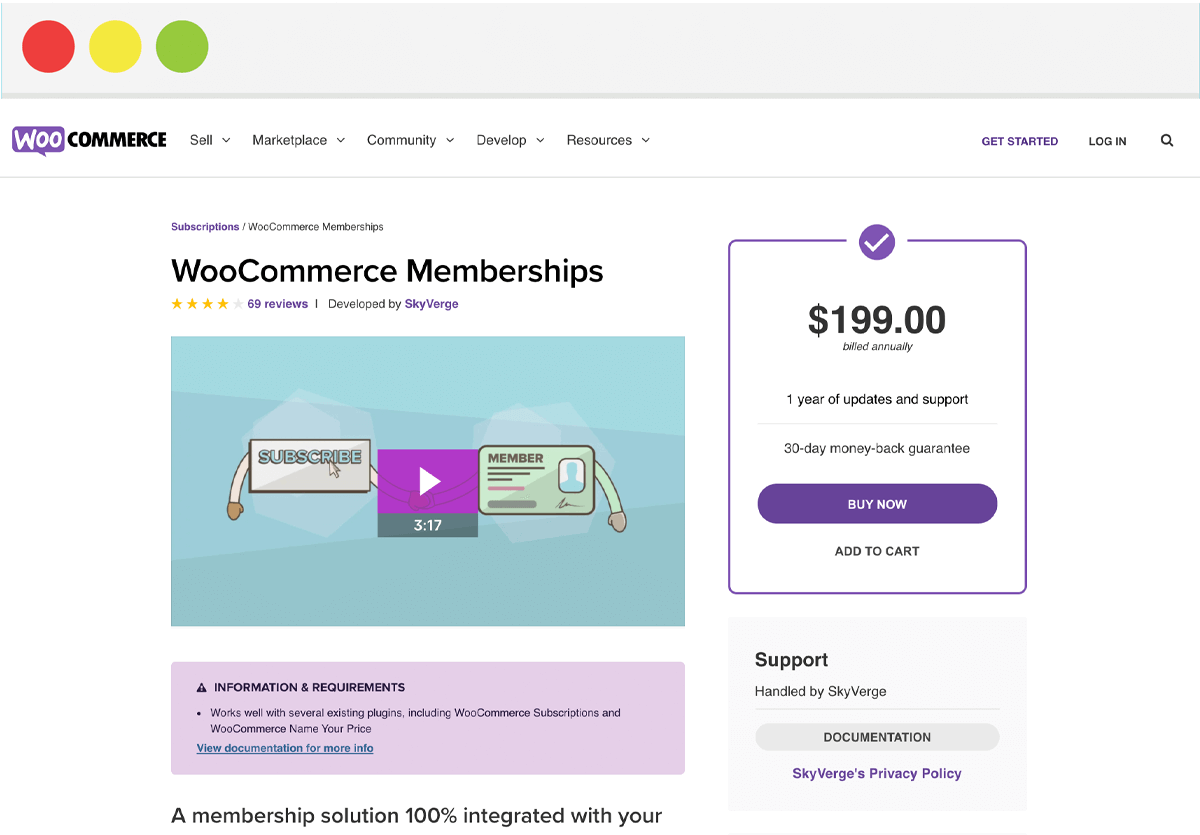
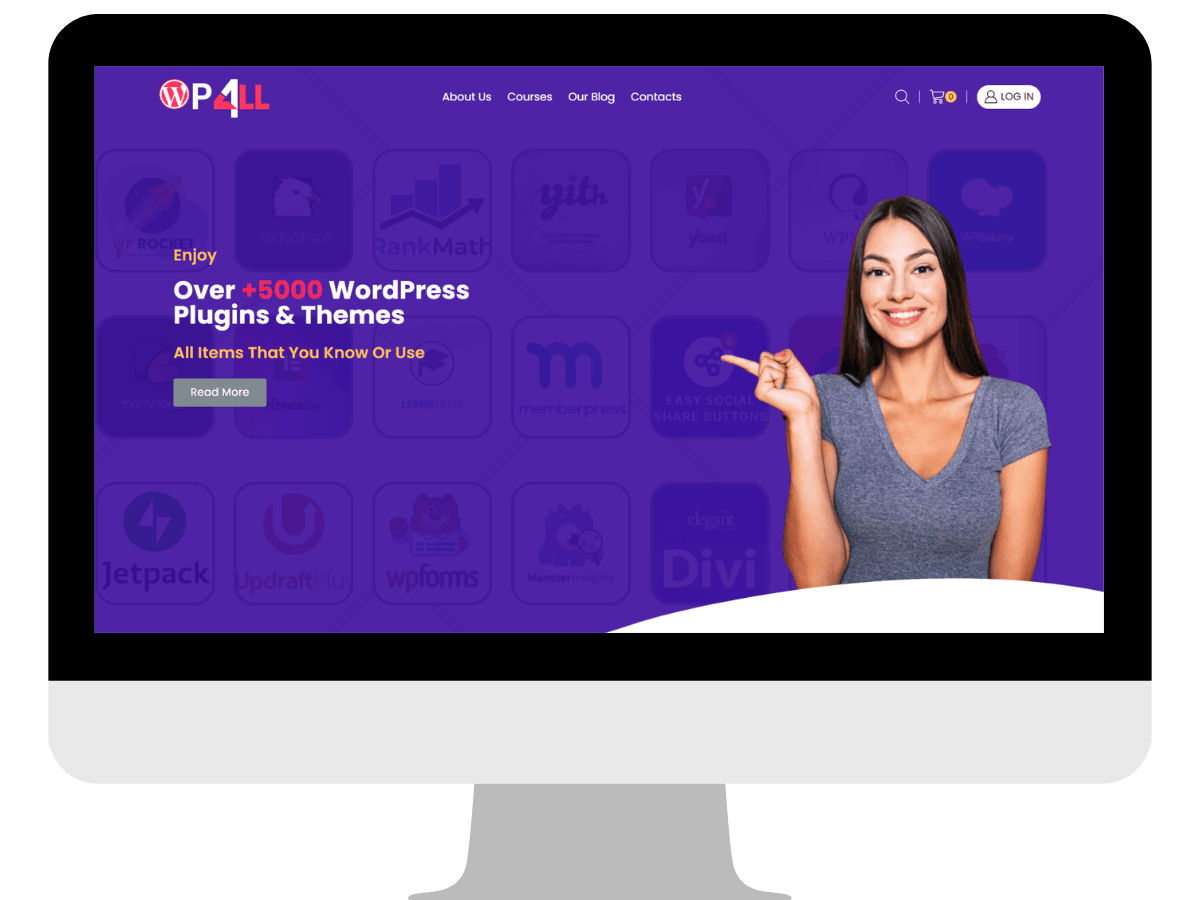
- WE RESELL IT TO YOU FOR CHEAP
All WordPress plugins and themes are licensed under the General Public License (GPL). This means that once we have purchased an item, we are free to redistribute it if we choose to do so. It is perfectly fine and legal for us to sell it to you for an amazing price!
FAQs
All WordPress plugins and themes, are licensed under the General Public License (GPL). This means that once we have purchased an item, we are free to redistribute it if we choose to do so. It is perfectly fine and legal for us to sell it to you for an amazing price!
Unlimited, amazing right ? The plugins and themes are GPL-licensed, and you can use them as often as you need to, on however many sites you choose.
Yes! We provide Free Updates for all Themes and Plugins
Updating the plugins and themes is super easy, you can download the item to your computer and upload it to your website.
We do not. License keys are provided by the original developers for updates and support. We will always provide the newest version of the item.
Yes, it will! All the plugins and themes including the premium features of the items will work without a license key. The license keys are only provided by the companies for updates and support. If for some reason, you have any problem with any of the products, you’re fully backed by our money-back refund policy.

You’re Fully Protected By Our Money-Back Guarantee!
Customer Reviews
30 reviews for WordPress Local SEO Premium 15.5
Clear filtersOnly logged in customers who have purchased this product may leave a review.
WordPress Local SEO Premium 15.5
$28 Original price was: $28.$14Current price is: $14.
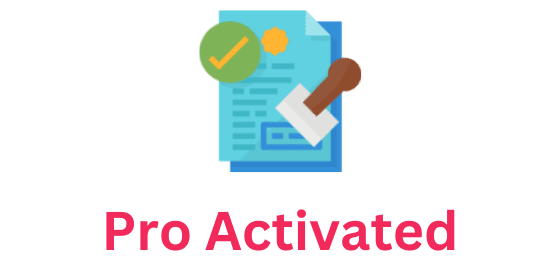
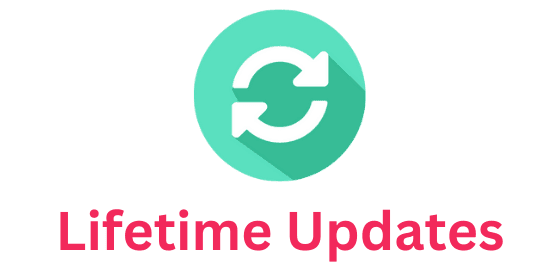









Edgar (verified owner) –
Have been using this since its launch. Have to say that I am thoroughly impressed with the breadth of plugins available. is also a really helpful guy with excellent customer service.
Store manager WP Pro –
Thank you so much for taking the time to leave us a 5-star rating – it’s much appreciated!
Sarai (verified owner) –
the best when you need WP theme. Already purchased few themes for WP and Woocommerce and everything is working fine. No virus, no scam, no fishy files. Dont waste your time for searching on other web sites, because these guys are awesome! 5++++
Store manager WP Pro –
Thank you for your kind recognition, customer’s satisfaction is always our goal.
Isaiah (verified owner) –
Really happy to have your service.
Store manager WP Pro –
Thank you for your kind review! It’s a big encouragement to us!
Nicklaus (verified owner) –
Their service is great, genuine, and the customer feedback is fantastic.
Store manager WP Pro –
We love your feedback! Thank you for choosing our product!
Richmond (verified owner) –
They offer continuous updates and a great selection of tools. Very happy!
Store manager WP Pro –
Thank you for your kind review! It’s a big encouragement to us!
Ophelia (verified owner) –
Great experience and value, fast to deliver and also I had an issue and support fixed it quickly.
Store manager WP Pro –
We’re glad you are satisfied with our item! Will do our best to keep improving it in the future.
Oceane (verified owner) –
Great service with lots of premium themes and plugins. A must-have for WordPress users!
Store manager WP Pro –
We’re glad you are satisfied with our item! Will do our best to keep improving it in the future.
Jessie (verified owner) –
Their service is trustworthy and the products are original. I’m impressed.
Store manager WP Pro –
Thank you for your kind recognition, customer’s satisfaction is always our goal.
Neva (verified owner) –
After a deep research i found the best
Store manager WP Pro –
We’re glad you are satisfied with our item! Will do our best to keep improving it in the future.
Marlen (verified owner) –
Great and easy to use website, great product and an INSANE value for the money. I could always rely on This website for any missing plugin/theme that I need for my website designs.
Store manager WP Pro –
Thank you so much for your 5-star review! We will share this with the store team to let them know to keep up the amazing work.
Pink (verified owner) –
Their collection is up to date and a great value for the money. Best purchase ever!
Store manager WP Pro –
Thank you so much for your 5-star review! We will share this with the store team to let them know to keep up the amazing work.
Margarete (verified owner) –
Very good customer service.
Store manager WP Pro –
We love your feedback! Thank you for choosing our product!
Kelli (verified owner) –
Developers Must buy service
Store manager WP Pro –
We’re glad you are satisfied with our item! Will do our best to keep improving it in the future.
Kendrick (verified owner) –
t’s really amazing website. I have purchased products from this website. Nice support system. I am really very happy after getting connected with this website.
Store manager WP Pro –
We love your feedback! Thank you for choosing our product!
Crystel (verified owner) –
Their compilation of resources is amazing. I’m amazed by this website.
Store manager WP Pro –
We appreciate you taking the time to share your satisfaction and highest rating with us.
John (verified owner) –
Signed Up and They Delivered!
Store manager WP Pro –
Thank you for your honest and instructive feedback.
Sydni (verified owner) –
This is the best GPL site I’ve come across. Their products are excellent.
Store manager WP Pro –
We love your feedback! Thank you for choosing our product!
Mathew (verified owner) –
I love their support and product quality
Store manager WP Pro –
We appreciate you taking the time to share your satisfaction and highest rating with us.
Christiana (verified owner) –
They are working so well to fulfil their customers’ requests
Store manager WP Pro –
Thank you for your kind recognition, customer’s satisfaction is always our goal.
Joseph (verified owner) –
The best website for premium themes and plugins. Clean, works well, and up to date!
Store manager WP Pro –
We love your feedback! Thank you for choosing our product!
Isabelle (verified owner) –
All the products that I have purchased worked well and did not create any problem for me. The customer service is also very nice and friendly.
Store manager WP Pro –
We love your feedback! Thank you for choosing our product!
Kallie (verified owner) –
I searched a lot but finally I saw wp-pro4all
Store manager WP Pro –
Thank you so much for your 5-star review! We will share this with the store team to let them know to keep up the amazing work.
Clint (verified owner) –
Everything you want to make a site
Store manager WP Pro –
Thank you for your kind review! It’s a big encouragement to us!
Delbert (verified owner) –
After thorough research, I can confidently say they’re the best option out there.
Store manager WP Pro –
Thank you so much for taking the time to leave us a 5-star rating – it’s much appreciated!
Ben (verified owner) –
I really love wp-pro4all
Store manager WP Pro –
Thank you so much for taking the time to leave us a 5-star rating – it’s much appreciated!
Elbert (verified owner) –
I found this Site Very Trusted for Genuine Application Free from Viruses and Lifetime Support for Application Update and very Responsive Guidelines to new users
Store manager WP Pro –
Your kind words just made our days! Thank you so much!
Zetta (verified owner) –
If you need themes or plugins, this website is the best option. Amazing service!
Store manager WP Pro –
Thank you for your kind recognition, customer’s satisfaction is always our goal.
Clovis (verified owner) –
Been using for several months. Great selection of themes and plugins available. Support is responsive and helpful.
Store manager WP Pro –
Your kind words just made our days! Thank you so much!
Helena (verified owner) –
Excellent Service and Helpful Person. I will definitely refer someone to use his service.
Store manager WP Pro –
Thank you for your kind recognition, customer’s satisfaction is always our goal.
Deanna (verified owner) –
Their customer service is excellent. I’ve had a great buying experience.
Store manager WP Pro –
Thank you so much for your 5-star review! We will share this with the store team to let them know to keep up the amazing work.