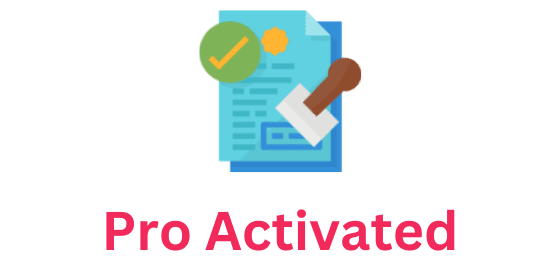
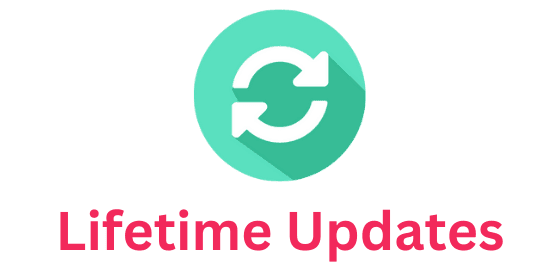

Description
Streamline Your WordPress Workflow with WP Sheet Editor
Are you tired of managing your WordPress content the hard way? With over 15 top WooCommerce bulk edit product plugins, many want to make product management easier. So, how can you make your WordPress workflow better for managing content and being more productive?
WP Sheet Editor is a powerful tool that lets you manage WordPress content like a spreadsheet. It makes organizing and optimizing your workflow easier. By u...
Key Takeaways
- WP Sheet Editor provides a real-time spreadsheet interface for efficient content management
- Bulk editing capabilities can reduce the probability of human errors and improve operational efficiency
- WP Sheet Editor supports the creation and editing of multiple products quickly, emphasizing efficiency in updating hundreds of products at once
- The average price for premium versions of WooCommerce bulk edit plugins ranges from $49 to $199 per year
- Advanced bulk editor plugins like WP Sheet Editor enable users to apply formulas to make concurrent changes across hundreds of products
- WP Sheet Editor facilitates bulk delete operations, catering to the need for managing various product lines efficiently
Understanding WP Sheet Editor and Its Core Purpose
WP Sheet Editor is a WordPress plugin that makes managing content easier. It offers a spreadsheet-like interface for editing posts, pages, and WooCommerce products. It’s great for bloggers, content marketers, and e-commerce site owners who handle lots of content.
This plugin helps users automate their workflow. It makes editing and managing content simpler. WP Sheet Editor is perfect for those who need to manage complex data sets.
Key Features at a Glance
- Bulk editing and management of posts, pages, and WooCommerce products
- Custom filtering and sorting options
- Formula-based modifications for advanced data management
- Integration with Gutenberg and Classic Editor
These features help users optimize their workflow. WP Sheet Editor makes content management easier. It’s a must-have plugin for anyone wanting to streamline their workflow.
The Evolution of WordPress Content Management
WordPress started on May 27, 2003, as a simple blogging tool. Now, it’s a full-featured content management system. It lets users create and manage many types of content. This change has brought in updates like custom post types and a theme customizer, making it very popular.
As WordPress grew, so did the need for better workflow optimization. With over 43% of websites using it, users need tools to manage their content well. Plugins like WP Sheet Editor have helped, offering features to make content management easier.
WordPress has seen many important updates. Plugins were introduced in version 1.2, and a full WYSIWYG editor came in version 2.0. Version 3.0 made it a full content management system. These changes have made WordPress more powerful and paved the way for better workflow tools.
Now, WordPress is the top content management system with lots of plugins and themes. It keeps getting better, focusing on workflow optimization. This will likely lead to more tools and features for managing content.
Getting Started with WP Sheet Editor
To start using WP Sheet Editor, first install the WordPress plugin on your site. You can upload the files to your plugin directory or install it from the WordPress repository. After installation, activate the plugin and set up its settings to begin.
The first step is to create a spreadsheet-like interface for editing content. This interface can be tailored to your needs. It lets you bulk edit, export, import, and search data across your site, making your workflow more efficient. The setup process is easy and doesn’t require much technical knowledge.
Here are the main steps for a successful WordPress plugin installation:
- Upload the plugin files to your website’s plugin directory
- Install the plugin directly from the WordPress plugin repository
- Activate the plugin and configure its settings
- Follow the setup guide to create a customized spreadsheet-like interface
- Complete the configuration steps to start using the plugin
By following these steps, you can easily start using WP Sheet Editor. It helps streamline your WordPress workflow. The plugin’s easy-to-use interface and customizable features make it perfect for managing and editing your website’s content.
| Plugin Feature | Description |
|---|---|
| Bulk Editing | Edit multiple posts, pages, and products at once |
| Data Export | Export data to CSV, Excel, or other formats |
| Data Import | Import data from CSV, Excel, or other formats |
Powerful Features That Transform Your Workflow
WP Sheet Editor has many powerful features that change how users work. It helps automate workflows, saving time and effort. The tool also has productivity features like bulk editing and custom filtering. These make managing content easier and more efficient.
Some of the key features of WP Sheet Editor include:
- Bulk editing capabilities
- Custom filtering options
- Formula-based modifications
These features help users make their workflows faster and easier. By using WP Sheet Editor, users can boost their productivity and manage content better.
WP Sheet Editor lets users apply AI prompts to thousands of items at once. This cuts down execution time a lot. It also supports SEO optimizations like making meta titles and descriptions better. This can help get higher rankings in search engines.
| Feature | Description |
|---|---|
| Bulk Editing | Enable users to edit multiple posts, pages, or products simultaneously |
| Custom Filtering | Allow users to filter content based on specific criteria |
| Formula-Based Modifications | Enable users to make modifications to content using formulas |
By using these features, users can change their workflows for the better. WP Sheet Editor helps make managing content faster and easier. This saves time and effort.
Advanced Bulk Editing Capabilities
WP Sheet Editor makes managing lots of content easy. It lets users update many posts and pages at once. This saves a lot of time, especially for big websites.
It’s great for sites with lots of products or content. Users can change prices or stock levels for many items at once. This is done with simple math or formulas.
Streamlining Content Management
WP Sheet Editor also has custom filtering options. Users can sort content by categories, tags, or custom fields. This helps avoid mistakes and saves time.
Some key features include:
- Bulk creation of products, reducing the time needed to set up WooCommerce stores
- Advanced search capabilities, allowing users to find products based on multiple criteria
- Ability to copy product variations and attributes from one product to multiple products
- Replacement of values across multiple products, such as changing brand names in descriptions
These features help users manage their WordPress sites faster. This is especially true for sites with thousands of posts, pages, and custom post types.
Integrating WP Sheet Editor with Your Content Strategy
Managing your WordPress content well is key. WP Sheet Editor helps a lot here. It makes editing faster and your workflow better. By using WP Sheet Editor with your content plan, you save time and work more efficiently.
To make WP Sheet Editor work well with your content, you need to know how it fits into your workflow. For example, you can edit blog posts with it. Then, connect it with a social media tool to schedule posts. This makes your social media work easier and better.
Using WP Sheet Editor brings many benefits. Here are a few:
- Bulk editing of custom post types, reducing editing time by up to 70%
- Importing posts, pages, or custom post types from Excel or Google Sheets, enhancing cross-platform efficiency
- Advanced search and filtering options, enabling targeted editing without excessive scrolling
These features help you manage your content better. You can spend more time on creating great content. WP Sheet Editor boosts your content strategy, leading to more engagement and sales.
Time-Saving Automation Features
WP Sheet Editor has many automation features to help users manage their content better. These features save time and effort by automating tasks. For example, scheduled updates let users plan when to publish content ahead of time. This is great for businesses that post content regularly.
Batch processing is another key feature. It lets users update lots of content at once. This is perfect for managing big amounts of content. Users can also set up automated rules for formatting and categorizing content.
Streamlining Content Management
Automation makes content management easier by saving time and effort. With features like scheduled updates and batch processing, users can focus on creating quality content. Automating tasks also reduces errors and improves content quality.
Benefits of Automation
Automation brings many benefits, like being more efficient, making fewer mistakes, and better content quality. It frees up time for more important tasks. Automation helps businesses manage their content better and saves time and effort.
- Increased efficiency
- Reduced errors
- Improved content quality
- Reduced time and effort required to manage content
Security and Performance Considerations
Managing WordPress websites means focusing on security and performance. WP Sheet Editor keeps these key points in mind. It makes sure your site is safe and runs smoothly.
The plugin uses secure coding and updates often. This keeps it safe and works well with WordPress. From 2020 to 2025, WP Sheet Editor has shown it cares about security and performance optimization.
Some important updates include:
- Regular bug fixes and updates for the latest WordPress versions
- Improved user interface (UI) and user experience (UX)
- New features and usability enhancements
- Support for different languages and character sets
WP Sheet Editor puts security and performance first. This helps protect your site and makes it easy to use. With WordPress on nearly 40% of websites, keeping your site safe is crucial.
| Version | Update | Security and Performance Features |
|---|---|---|
| V 2.25.0 | Performance enhancements | Improved loading speed and reduced latency |
| V 2.25.3 | Bug fixes and security updates | Resolved issues with compatibility and improved website protection |
| V 2.24.20 | UI and UX improvements | Enhanced user experience and streamlined workflow |
Choosing WP Sheet Editor means your site’s security and performance are taken care of. You can then focus on making great content and expanding your online reach.
Best Practices for Maximum Efficiency
To get the most out of WP Sheet Editor, follow best practices. This means optimizing your workflow and avoiding common mistakes. Use the plugin’s features well to boost your content management. This way, you’ll manage your content more efficiently and productively.
For better workflow, use bulk editing to update many posts at once. Custom filtering helps sort content by specific criteria. Formula-based modifications make complex changes easy. These strategies simplify your work, cut down on errors, and help you reach your goals faster.
Workflow Optimization Tips
- Use bulk editing to update multiple posts and pages at once
- Use custom filtering to filter content based on specific criteria
- Use formula-based modifications to apply complex modifications to content
Common Pitfalls to Avoid
Avoid common mistakes to keep your content management smooth. Always back up your data to prevent loss. Test changes before they go live to avoid errors. Keep your plugin up-to-date for the best performance.
| Best Practice | Description |
|---|---|
| Regular Backups | Regularly back up your data to prevent losses in case of errors or system failures |
| Testing Changes | Test changes before applying them to live content to ensure accuracy and avoid errors |
| Staying Up-to-Date | Stay up-to-date with the latest plugin updates and features to ensure optimal performance and efficiency |
Real-World Success Stories and Use Cases
WP Sheet Editor has helped many users make their workflows smoother. It has improved content management for them. A blogger, for example, used it to manage their blog posts. They updated many posts at once and filtered content easily.
E-commerce site owners also found it useful. They used it to edit product descriptions. This showed how WP Sheet Editor can make content management better.
| Company | Revenue | Growth Rate |
|---|---|---|
| Chubbies | $45 million | 50% year-over-year |
| Allbirds | $305 million | N/A |
| Beardbrand | $7 million | N/A |
These companies are examples of WP Sheet Editor’s success. It helps with content management and workflow in many fields.
Conclusion: Transforming Your WordPress Management Experience
WP Sheet Editor is a game-changer for managing WordPress. It offers bulk editing, custom filtering, and formula-based changes. These features are perfect for handling large content amounts across many sites or locations.
By using WP Sheet Editor well, you can make your workflows better. This leads to more consistent content and easier management. It’s great for updating shops, events, or products, saving you a lot of time.
With WP Sheet Editor, you can automate updates and schedule changes. This lets you focus on important tasks that grow your business. It’s a powerful tool that boosts your productivity and efficiency.
FAQ
What is WP Sheet Editor?
WP Sheet Editor is a powerful WordPress plugin. It lets users manage and edit website content like a spreadsheet. This makes organizing and optimizing workflows easier.
How does WP Sheet Editor differ from other WordPress plugins?
WP Sheet Editor has a unique spreadsheet-like interface. It stands out with features like bulk editing, custom filtering, and formula-based modifications. It’s perfect for managing large content amounts.
What are the key features of WP Sheet Editor?
WP Sheet Editor offers many powerful features. These include bulk editing, custom filtering, and formula-based modifications. It also has scheduled updates, automated content rules, and batch processing options.
Who can benefit most from using WP Sheet Editor?
Bloggers, content marketers, and e-commerce owners find WP Sheet Editor very useful. They need to manage lots of content and optimize their workflows.
How do I install and set up WP Sheet Editor?
To start with WP Sheet Editor, install it on your WordPress site. Then, activate it and set up its settings. This creates a spreadsheet-like interface for editing and managing content.
What kind of advanced bulk editing capabilities does WP Sheet Editor offer?
WP Sheet Editor has advanced bulk editing features. It includes mass update techniques, custom filtering, and formula-based modifications. These allow users to update many posts and pages efficiently.
How can WP Sheet Editor be integrated with my content strategy?
WP Sheet Editor can be integrated with your content strategy. Use it to manage and edit content. Then, integrate it with other tools and plugins to streamline your workflow.
What are the time-saving automation features of WP Sheet Editor?
WP Sheet Editor has time-saving features like scheduled updates and automated content rules. It also has batch processing options. These help optimize workflows and improve content management.
How does WP Sheet Editor address security and performance considerations?
WP Sheet Editor focuses on security and performance. It’s built with secure coding practices and updated regularly. This ensures your website is protected and optimized.
What are some best practices for using WP Sheet Editor effectively?
To use WP Sheet Editor well, follow best practices. Optimize your workflows and avoid common pitfalls. Use bulk editing, custom filtering, and formula-based modifications to streamline content management.
Can you provide some real-world success stories and use cases of WP Sheet Editor?
Many users, including bloggers and e-commerce owners, have benefited from WP Sheet Editor. They’ve used its features to increase productivity and efficiency. Bulk editing, custom filtering, and formula-based modifications have been key to their success.
How Can We Sell The Plugins And Themes For Such
Low Prices ?
We Redistribute the plugins and themes
- WE DOWNLOAD THE ITEMS FROM THE ORIGINAL DEVELOPERS
We have an active partner subscription to all the brand name companies. We download the products from the original developers and redistribute them to you. These downloads are original and not altered in any way, shape, or form.
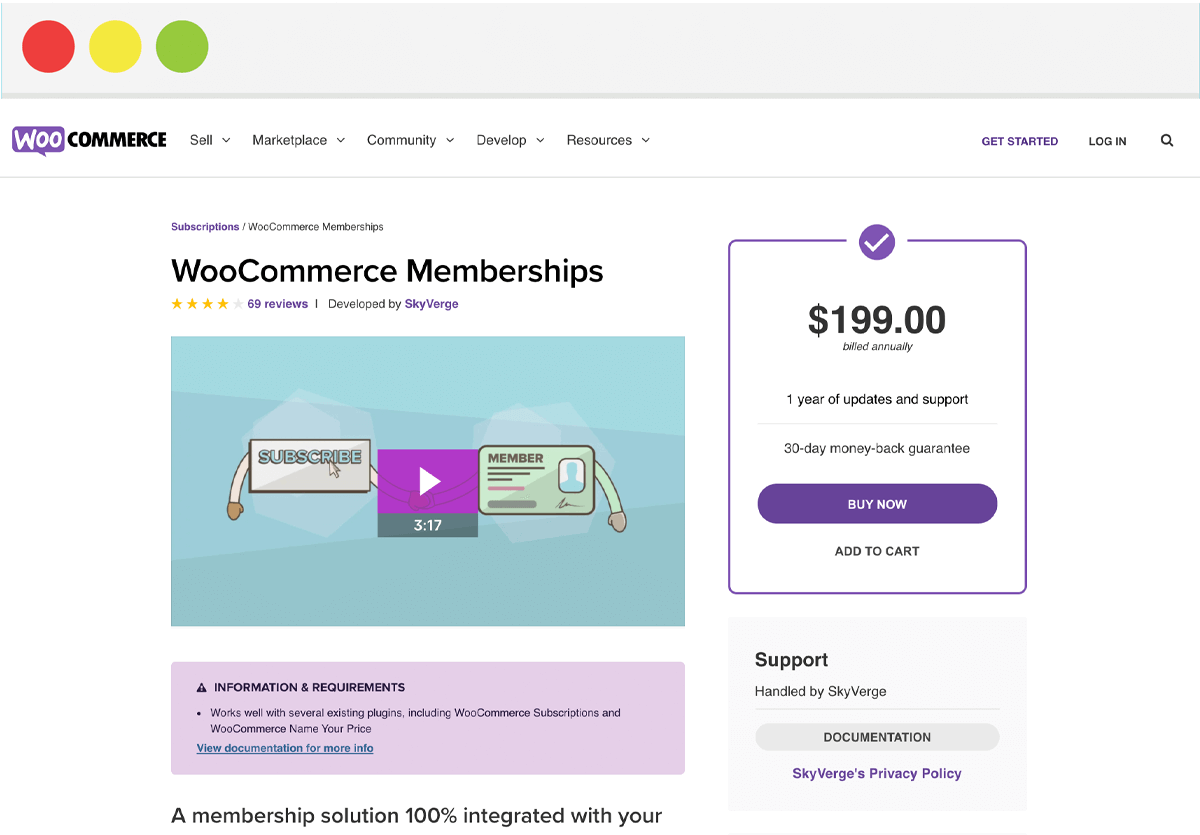
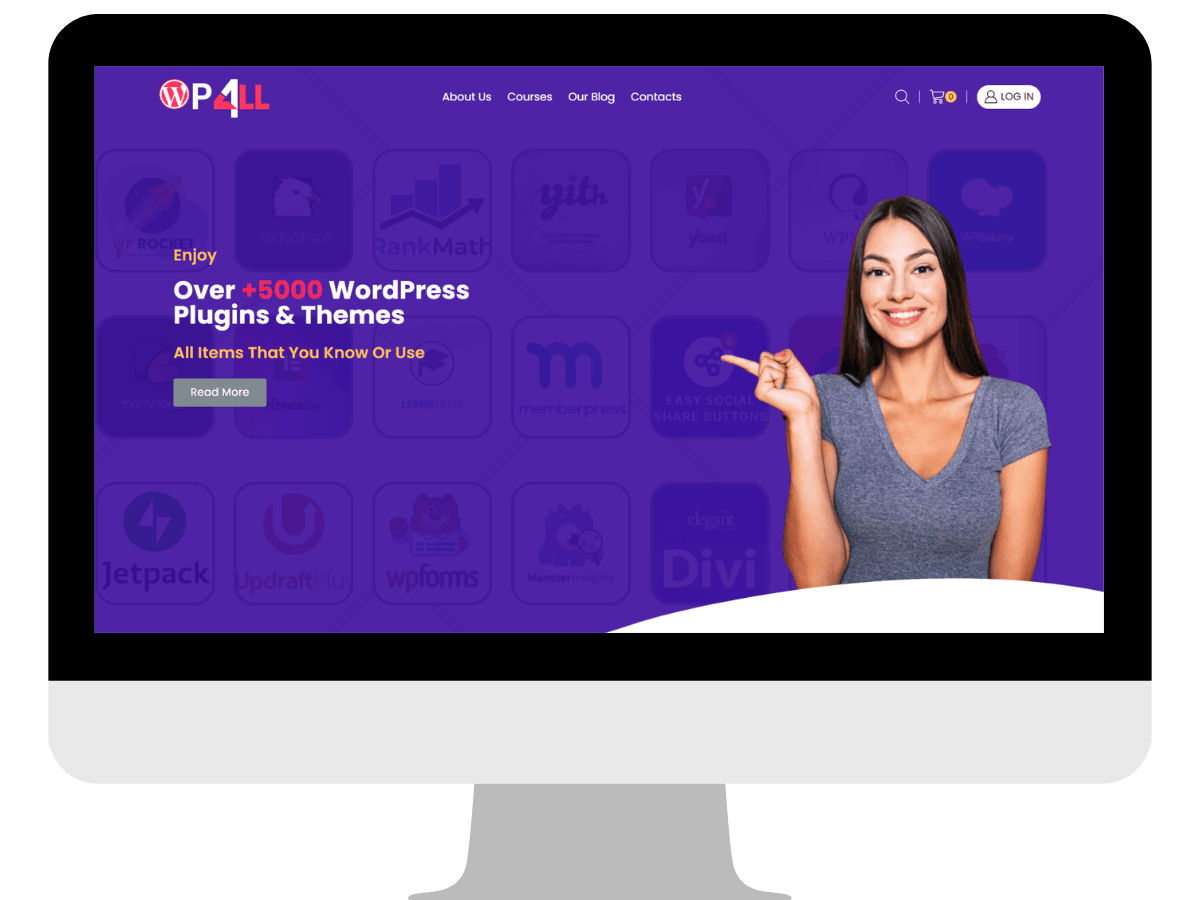
- WE RESELL IT TO YOU FOR CHEAP
All WordPress plugins and themes are licensed under the General Public License (GPL). This means that once we have purchased an item, we are free to redistribute it if we choose to do so. It is perfectly fine and legal for us to sell it to you for an amazing price!
FAQs
All WordPress plugins and themes, are licensed under the General Public License (GPL). This means that once we have purchased an item, we are free to redistribute it if we choose to do so. It is perfectly fine and legal for us to sell it to you for an amazing price!
Unlimited, amazing right ? The plugins and themes are GPL-licensed, and you can use them as often as you need to, on however many sites you choose.
Yes! We provide Free Updates for all Themes and Plugins
Updating the plugins and themes is super easy, you can download the item to your computer and upload it to your website.
We do not. License keys are provided by the original developers for updates and support. We will always provide the newest version of the item.
Yes, it will! All the plugins and themes including the premium features of the items will work without a license key. The license keys are only provided by the companies for updates and support. If for some reason, you have any problem with any of the products, you’re fully backed by our money-back refund policy.

You’re Fully Protected By Our Money-Back Guarantee!
WP Sheet Editor – WooCommerce Products (Premium)
Customer Reviews
Only logged in customers who have purchased this product may leave a review.
WP Sheet Editor – WooCommerce Products (Premium)
Latest Version :
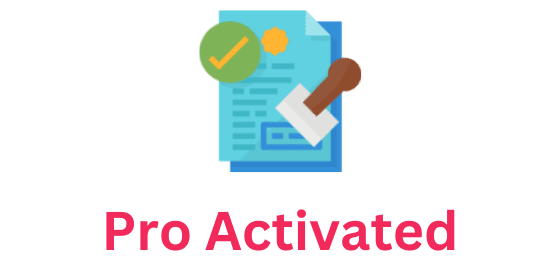
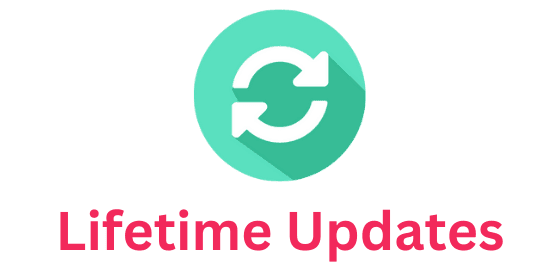




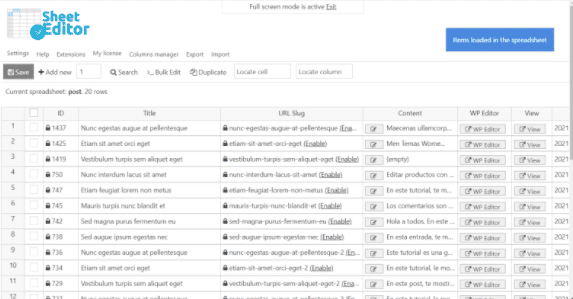



Reviews
Clear filtersThere are no reviews yet.